Systems like SAP, Oracle Financials and PeopleSoft attempt to integrate all aspects of a business, regardless of the number of countries, industries, product lines they operate in. They address all areas of the business, from accounting, to manufacturing, to planning, to human resources, to management. There is no question that large corporations have benefited from this integration, but is it possible that we’ve gone too far?
The larger the computer system, the higher the cost of change. For example, one of my clients was an international oil company which wanted to experiment with a new subsidiary. The company found it cost effective to do a whole installation of Microsoft Dynamics (and throw it away when the experiment proved to be a success) than to integrate the new subsidiary into their main system right away.
But, more importantly, large systems become increasingly complex, reducing their ability to adapt to change. I don’t have an inside track, but I have noticed that my telephone company’s billing system seems to be unable to keep up with changes in cellphone services and fees. In any competitive industry, even large companies need to be nimble and respond to changes in the marketplace quickly.
Finally, there is the “best of breed” problem. You may have the biggest, most integrated system, but there are other systems that handle specific functions better. You then are faced with the choice of the one-vendor-solution versus assembling a system from the best of breeds by several vendors. So, you get your basic General Ledger, Accounts Payable, Banking and Accounts Receivable from one vendor, your Point-of-Sale system from another and your document imaging from a third.
A good example of this type of thinking was a client who wanted to connect his ordering system to his web site. Both systems claimed to be able to handle the sales tax, but in testing, the engine in the accounting system proved to be more robust than the web site. The client decided to process the order in the web site, but have it pass the information to the accounting engine to calculate the taxes and send the result back to the web site. The result was a better system with no tax discrepancies.
Monday, 22 October 2012
Can Accounting Systems be TOO Integrated?
Posted by Unknown 8 comments
Labels: accounting software, integration
Monday, 15 October 2012
Not JUST an Accounting System
Alice* shared one of her constant frustrations in a meeting about their accounting system. She is an accounting supervisor in a medium sized company with offices across the country. Her problem is the staff in other departments saying that the computer system belongs to the Finance department, so they don’t have to take responsibility for the quality of the information. It’s not their responsibility if the information in the accounting system is wrong or out of date.
Accounting systems used to be confined to recording entries, producing invoices and making payments. Current accounting systems integrate into other business software, so that the Sales, Purchasing, Manufacturing, Distribution and Human Resources systems are now part of the “Accounting System.” More and more, other systems, such as Document Imaging and Customer Relationship Management, are integrating with the accounting system.
In a world where computer reporting is expected to be detailed and instantaneous, there is no room for error. In short, EVERYONE owns the data.
By the same token, information needs to be shared. There should be no arguments about who “owns” the data. If it is needed in decision making, it needs to be made available to the decision makers, regardless of their department.
The more that operational data gets married to the financial data, the more focused the reports and the better the decision making. The more integrated the systems, the easier it is to marry the data. But can systems be too integrated? Stay tuned for the next blog!
* Not her real name.
Posted by Unknown 5 comments
Labels: accounting software, integration
Monday, 8 October 2012
Urgent vs. Important
Accounting is all about deadlines. From the weekly cheque run to the monthly management reports, the quarterly shareholder reporting and the annual tax return, there is always something that has to be done NOW!
At the same time, there are those important initiatives that have no specific deadline but that will significantly impact the running of the department, like systems upgrades, staff development and departmental strategic planning.
Two things are clear: you can’t manage what you can’t measure and it won’t happen unless you make time for it.
Measuring Success
When implementing accounting systems, I ask for an idea of transaction volumes: how many accounts payable invoices are processed in a month, how many journal entries, etc. Often it takes some digging to get the answers to those questions. Controllers often don’t know how many transactions are being put into the system or, more importantly, how many entries one person can be expected to be able to do in a day. Accounting managers often have a sense that some staff members are busier than others, but no hard statistics to back up their impressions. Yet, this information can often be easily obtained.
Accounting systems usually tag each entry with some code for the person who created the transaction, as well as the date the entry was made, so you can create a report that summarizes the number of transactions entered by each person. When I did this exercise for one company, some useful information resulted. The report confirmed what the Controller already knew about how slow the summers were, but it also gave him some reasons to investigate the performance of the Purchasing staff.
When he found out the reason it took so long to create purchase orders was the amount of time they had to put in chasing department managers for their signatures, he decided to go ahead with the workflow software he had been considering.
Making Time
A hint about making time for important initiatives: delegate! Make it part of everyone’s job description that in addition to the regular routine, each member has a special project they are responsible for. Emphasize how taking on this responsibility will enhance their career and that you will work with them to help them find ways to make time for the new project. For example at one company, I knew that we were wasting time photocopying each cheque we received and that our payment encoding scanner was on its last legs, so I asked for a volunteer to research the latest technology. An accounts payable clerk who loved technology offered to do it. He did a more thorough job than I would have had time for and he enjoyed the challenge.
How do you make time for important initiatives in the middle of all of your urgent deadlines?
Posted by Unknown 0 comments
Labels: key performance indicators, management
Thursday, 4 October 2012
Nortel Accounting Fraud?
In a nutshell, senior executives, including the Chief Financial Officer, have been charged with manipulating the company's earnings in order to earn themselves a bonus.
I don't know the facts of the case, as all I have read are the newspaper accounts. The reality is that accounting involves estimating of the impact on future events on current operations. For example, if you guarantee your products, you know that you will have to refund some amounts to customers in the future. How much? Only experience can tell, and even then, it's often wrong. So, you estimate. A technical person will give you some rule, like 1.25% of the products will fail, so you calculate how many you have sold and set aside 1.25% (or more if you will incur additional service costs).
As an accountant, my goal is that the financial statements of a company reflect the economic activity of that company over time, but please don't hold me to one specific number, particularly the Net Income. That just isn't realistic.
What I want to know is: who created a significant bonus scheme based solely on accounting income? What were they thinking?
Posted by Unknown 0 comments
Monday, 1 October 2012
Whose System is it, Anyway?
There are many stages a computer system goes through during an implementation. At first, it is just an idea perhaps starting with frustration with the current system or a sudden new requirement that the current computer (if there is one) can’t handle. At this point, all you know is that you need a new system.
The Hunt
Then you start looking. Maybe you ask colleagues. Maybe you initiate a Request For Proposals (RFP), asking a number of vendors a series of questions about what their system can do, and inviting them to bid on your business. Maybe the system has already been chosen for you by a parent company.
Then come the demonstrations and the system becomes more real. You compare different products. You talk to consultants and the customers they offer as reference sites. You do your homework and you make your decision about which system to buy, but it’s not your system yet. Even though you may have signed a contract, taken delivery of the software and paid for it, your staff has not taken ownership of the system.
The Implementation
Next comes the detailed planning, the configuration, the set-up, the training and the conversion of the data from the previous system. What can the new system really do? What fits and what doesn’t? You add additional software. Maybe the new system doesn’t have Electronic Data Exchange (EDI) for orders and payments to large retail companies, so you add an EDI package. Maybe you need workflow to handle your online orders or document imaging to get rid of the tedious searches through filing cabinets, so you turn to iDatix.
At this point, you examine your internal processes. You look for formerly manual steps that the system can now do. With the workflow system now reminding people to submit their expense forms, move the person who used to phone all the salespeople to a higher value task, such as following up on customer payments.
By this time, your staff should start to feel like they own the system, that it is their responsibility to make it their own and work with its strengths and weaknesses. Unfortunately, after many years of implementations, my experience has been that they often don’t. All of a sudden, the old system looks better. The new one seems clunky. There’s always something that worked better before. The staff doesn’t remember the issues they had when the old system was new. They don’t remember the workarounds they had to come up with. They don’t have enough time or patience for the new system.
Naming the Beast
Accounting systems are complex. In a medium sized implementation, there may be over 500 data files. In a large one, there are literally thousands. When you layer on tax requirements, Generally Accepted Accounting Principles, industry standards, vendor/customer complexities, etc. etc. even the best planned systems require extensive work to fit. One simple thing you can do to help your staff take ownership and really commit to the new system is to name it. It sounds like a small step, but it underlines the fact that it has been customized for your company. The system is no longer SAP, Oracle, Microsoft, Sage or even Quickbooks, it is yours. So, if you were the Leamington Manufacturing Corporation for example, you might call your system Lexie (Leamington’s EXtended Information Environment) and have one of the more artistic members of staff find a suitable image. Give the system a good start by throwing a party, and when people complain, make sure to take their complaints seriously, but also ask them to have patience with Lexie. After all, she is the newest member of the team.
Re-posted with the kind permission of iDatix: http://www.idatix.com/insider-perspective-whose-system-is-it-anyway/
Posted by Unknown 0 comments
Labels: accounting software, decision making, system selection
Monday, 24 September 2012
The Cost of Data Entry
Their job was to check all of the calculations on the invoices received from vendors and then batch the invoices for data entry. The women (and they were all women in those days) down in data entry were not supposed to even think while they entered the invoices. They were supposed to be like human computers and just key in the data, only looking at it if it didn’t agree to the comptometer total that came with the batch.
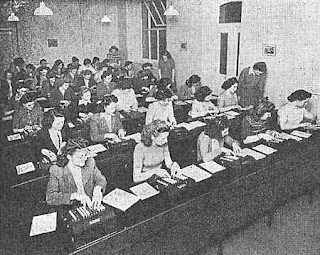 Funny story: one of the older women in Accounts Payable liked me because I was careful about putting all of the invoices I selected for audit testing back into the right files. She invited me out to lunch one Friday with “some friends from other departments.” At the restaurant, she introduced me to the new credit manager, a woman about my age. Then she looked at her watch and said that she had forgotten to do something important, and that we should go on without her. Lunch turned out to be just the two of us. The credit manager was deeply embarrassed and told me how the ladies in Accounts Payable thought she was much too pretty to be single, so they kept setting her up with eligible young men. I’d love to be able to say that we were married the following year, but such was not to be. The lunch ended quickly and we went our separate ways.
Funny story: one of the older women in Accounts Payable liked me because I was careful about putting all of the invoices I selected for audit testing back into the right files. She invited me out to lunch one Friday with “some friends from other departments.” At the restaurant, she introduced me to the new credit manager, a woman about my age. Then she looked at her watch and said that she had forgotten to do something important, and that we should go on without her. Lunch turned out to be just the two of us. The credit manager was deeply embarrassed and told me how the ladies in Accounts Payable thought she was much too pretty to be single, so they kept setting her up with eligible young men. I’d love to be able to say that we were married the following year, but such was not to be. The lunch ended quickly and we went our separate ways.Data entry has changed a lot since those days too. We expect the people who enter information to understand and correct the transactions, as well as flagging any that need further follow up. Data entry is a more responsible position than it used to be. Personally, I think that’s a good thing. It’s a more rewarding experience to be involved in the business than to just sit there doing mindlessly repetitive tasks.
Data entry is also disappearing. When we receive cheques, for example, they are entered via a scanner, which reads the bank’s magnetic encoding, as well as attempting to read the sender’s address information. The data entry clerk reviews and corrects the information before posting the cash receipts, a much faster process. Other companies, more advanced than ours, get rid of paper altogether by using Electronic Data Interchange (EDI) where all of the payment information is received from the vendor and the payment is wired into the bank account, freeing up staff to do more value added work, such as following up on outstanding payments. So, instead of having a room full of data entry clerks, you have none.
Posted by Unknown 1 comments
Labels: accounting software, data entry
Friday, 21 September 2012
It's Nice to be Recognized
Our accounting students as well as myself have been following your Energized Accounting blog and have used your content in our classroom discussions. Most recently, we discussed your post on “Habits of Successful Accountants”. This post was highly relevant to our topic of the day. Thank you.
As we train our accounting students to become CPAs, we often search for scenarios online to supplement our classroom discussion. Your post was exactly the type of information our CPAs in training use to build a more well-rounded knowledge base and understanding as well as preparing to be successful as an accountant CPA.
I don't get much fan mail, nor do I get a lot of commentary on my posts (a subtle hint to Bisk students!), so it was nice to get this recognition.
Thank you, Bisk Education!
Posted by Unknown 1 comments
Labels: awards
Monday, 17 September 2012
Habits of Successful Accountants #5 – Upgrading
Personal professional development is very important for accountants, but have you noticed how often the accounting system languishes, still at the version that was installed years ago? As an implementation consultant, I would talk to clients about features they were missing because they were on an old version of the software. The answer was often that they didn’t have the budget for an upgrade.
Budgeting For Success
Finding the money to invest in your system can be problematic, particularly in these days of economic uncertainty. At the same time, it is often an excuse. There’s no money in the budget for system upgrades because nobody budgeted for a system upgrade. It can turn into a vicious circle!
Yes, a complete system upgrade can be expensive, but who says you have to take on everything at once?
Making a List
Remember back to when you installed your current accounting system. What features made you decide on the one you chose? What cool stuff were you looking forward to? Chances are, the cool stuff never got fully implemented. Why? Because of the time and expense involved in just getting the basic system going. Accounting systems are complex and the process of converting the data from an old system to a new one often takes a lot longer than expected. As the deadline to go live approaches, optional features are deferred so that the team can focus on the basics. And the cool stuff is often optional. The sad thing is that the deferred features are often never implemented.
So, make yourself a little list of what you want in your system. It doesn’t have to be all accounting software. If your accounting department is like many of the ones I see, it can get pretty cramped. Imagine how spacious it would be if half of the filing cabinets were removed and the paper scanned instead of filed.
New Year’s Resolution
What about adding this to your new year’s resolutions? “I will improve my system every year.” Accounting software packages tend to have at least one major upgrade per year, and they encourage their customers to stay on the current version. What we used to advise clients was to upgrade every other year, unless there was a feature in the new version that they particularly liked. This kept them reasonably up to date at a reasonable cost. What I would add to that advice is to do the next item on your list in the years that you don’t do a software upgrade. That way, you are always getting better!
Reprinted with the kind permission of Idatix Inc: http://www.idatix.com/insider-perspective-habits-of-very-successful-accountants-upgrading-annually/
Posted by Unknown 3 comments
Labels: budgeting, document imaging, management
Monday, 10 September 2012
Swimming With Sharks 1
As a small manufacturer, getting your first order from a giant company like Walmart or Sears can be a dream come true. But that dream can turn into a nightmare if you don’t have the right systems in place.
I worked with a company that landed a contract with an international department store chain. One month’s order from them involved more of my client’s product than they had sold in the whole previous year. It was a cause for celebration and the sales team threw a party.
Then the realities of all the logistical requirements hit home. All of the skids had to include an RFID tag (radio frequency identification) to identify the contents of the skid to the department store’s computer system. The truck had to show up at the receiving dock at exactly the right time. All of the shipping documentation had to be sent electronically (by EDI – Electronic Data Interchange). If anything went wrong, the department store would reduce its payment to my client by a pre-set penalty.
That may not sound like much. Just a few extra steps with each shipment, right? Wrong. Another part of the agreement had the six different ways the company forecasts demand and replenishes stock. They want to keep the minimum quantity on hand and avoid out of stock situations, meaning that suppliers have to be on their toes and respond immediately to new orders.
If my client had had a full featured ERP (Enterprise Resource Planning) system like Oracle or SAP, all of this would have been routine, but they were just a small operation. So we modified Microsoft Dynamics GP to create special reports that could be downloaded from the accounting system and made a big list in Excel for the staff to follow. But it would have been so much better, if the client could have had a workflow system that would have sent email reminders to all of the staff about what steps they had to follow for each shipment.
So, let’s stand back a little and look at the best strategy for your systems if you are a medium sized company swimming with sharks. You have your toe in the door, but have no way of knowing whether this is a one-shot deal or the start of something big. In the long run, you would like to be able to ramp up your sales, production and systems so that you move up, but in the short run, that strategy is time consuming and expensive. A good starting point is to upgrade one piece at a time, making sure that anything new you add will work to meet the current demand AND grow with you as you upgrade. In this case, a work flow system would keep the staff on top of the vendor requirements, as well as supporting the company’s operations regardless of what the future holds.
Reposted with the kind permission of iDatix: http://www.idatix.com/insider-perspective-swimming-with-sharks-what-to-do-when-dealing-with-large-retailers/
Posted by Unknown 1 comments
Labels: business intelligence, management, Microsoft Dynamics GP, workflow
Friday, 7 September 2012
At Long Last, A Sexy Accountant!
Jonas Chernick plays Jordan Abrams, a sexually inept accountant/dweeb from Winnipeg who, after getting the heave-ho from his long-time girlfriend (Sarah Manninen), flies to Toronto where he eventually meets Julia (Emily Hampshire), a stripper/lap dancer with a heart of gold, a mountain of debt and culinary ambitions.
Er . . . never mind.
Posted by Unknown 2 comments
Labels: humour
Monday, 3 September 2012
Budgeting Blues
The Division Manager looked at me. “Don’t ask me why we didn’t meet budget. Those budget numbers aren’t mine. They’re way too high. I never agreed to that.” If you are a financial analyst, that quote might be very familiar to you. It should be so simple, right? The division budgeted $X million in sales. The year is half over, so they should have reached 50% of $X million, but they’re actually less than that. All you want is a reasonable explanation. Instead, you get an argument about the budget.
Sometimes, it’s a stalling tactic, but sometimes the person really doesn’t remember or doesn’t know where the budget numbers came from. Budgeting is more of an art than a science. In theory it’s easy. Every division does some crystal ball gazing and submits their best forecast for the coming year. The numbers are assembled for the whole company and after a negotiation about who gets what share of the available resources, the budget is set.
In reality, it can get a lot more complicated. The negotiations can go back and forth. Numbers get adjusted. To understand the final number, you have to understand the history. The problem with spreadsheets is that when you change a cell, whatever was there before is lost. So there may be nothing to tell you that the final sales number was increased due to a sales promotion that actually never happened.
Some budgeting systems solve this by allowing you to enter a series of budget adjustments instead of changing the cells directly, but if you’re like most of us, still using spreadsheets, having a system that locks in previous versions of a spreadsheet can save you a lot of hassle later on. If you have locked in versions of the budget, not only will you understand what’s in the numbers, you’ll be able to prove it.
Posted by Unknown 1 comments
Labels: budgeting, document imaging, management
Monday, 27 August 2012
Scaling the Document Mountain
We were standing in “The Archives”, looking at twelve-foot high shelves mounted on rollers so that they could be crammed together. Each one was filled with row after row of filing boxes. I had just asked the silly question of whether all of the documents could be scanned to save money on storage. The Archivist informed me that scanning to Archive Standards would take 37 person-years. Now, most people aren’t interested in preserving historical documents for future generations of scholars. All we really want is access to the information on the documents. Still, staring at row after row of filing cabinets can give you that unpleasant sinking feeling in your stomach.
When you’re faced with a mountain of documents, what do you do? Here are five practical suggestions:
- Clean House First – Some documents are more valuable than others. If there’s anything that can be easily weeded out, start there. Make sure you have a document retention / destruction policy.
- Draw a Line in the Sand – Start now. Maybe scanning all the history is too much work or too expensive right now. You can still contain the problem by setting a date after which all documentation will be scanned. Later, as you get to know the system, you can selectively go back into history and scan the most important documents.
- Different Documents Different Strategies – Some documents are easier than others. If you have standard forms, for example, where the same information appears in the same place, scanning can actually capture important information, such as company names, as text, as well as creating an image of the document. That way, you can build a database as well as a library of scanned images. You may also find that some documents don’t need to be scanned at all because you already have electronic versions that can be transferred, instead of being printed and scanned.
- Pick the Low Hanging Fruit – Some departments’ documents are more easily scanned than others. Accounting is usually well organized, with documents filed for later retrieval and an annual transfer of old documents to storage. Start there and gain some experience. Don’t take on the whole challenge at once.
- Look for Golden Opportunities – You may actually get the most bang for your buck from the creative side of the business, which may have the most chaotic filing system. Being able to browse through work done for previous customers can be a fertile source of new ideas for designers and salespeople.
Bottom line: get someone who knows scanning in to take a look at your situation. This is a growing area with lots of new ideas and fresh approaches. When someone says, “It can’t be done,” don’t just take their word. Do the research.
Posted by Unknown 0 comments
Labels: document imaging, management
Monday, 20 August 2012
Workflow Software
Downsizing, right-sizing, layoff, restructuring, whatever word you use, accounting departments have been consistently trimming staff for decades. Computers are taking on more and more of the daily routine. While this is good news for cost control and efficiency, it’s not so good for accounting controls and segregation of duties. Where you used to be able to separate incompatible functions between different staff, now there may now be only one person available.
The Controls Environment – The Sarbanes-Oxely Act (affectionately known as “SOX”) enacted in 2002, was legislation designed to reassure the investing public in the integrity of financial statements after the accounting scandals of Enron, Tyco and WorldCom. It imposes some strict requirements on not just the accuracy of financial statements but also the control systems behind them. Those requirements aren’t going away any time soon. In fact, the US Bureau of Labour Statistics has this to say about accounting clerical positions:
“As the number of organizations increases and financial regulations become stricter, there will be greater demand for these workers to maintain books and provide accounting services.” (Source: http://www.bls.gov/ooh/office-and-administrative-support/bookkeeping-accounting-and-auditing-clerks.htm)
So, not only are accounting departments being downsized, but they are also expected to meet increasingly strict requirements. What are companies to do?
The answer may surprise you. Most people don’t think you can automate accounting controls, but a computer approach called “workflow” can stop employees from shortcutting the internal control system and provide an evidence based audit trail that will stand up to outside scrutiny. And the good thing is that it can be added to an existing system even if that system does not have the feature built in!
The Paper Trail – The basic building block of accounting control is the approved document. Whether it is a supplier invoice, a customer purchase order or a government document, it follows a pre-set trail through the company’s approval process, depending on how much it is and what it is for. For example, the purchasing manager may only approve invoices from preauthorized vendors under a certain dollar amount. Anything from a new vendor or above his limit requires further authorization from a more senior corporate officer. Workflow systems work on scanned images of the document and email. The company’s rules are loaded into the software, so it can check if the document is from an approved supplier, as well as knowing the authorization of all of the staff. This automation saves a lot of accounting staff time because they don’t even see the document until it has been properly approved. No more squinting at illegible scrawls wondering if that’s the new division manager’s signature or turning the documents back because they aren’t approved. The computer takes care of all that.
“He’s in Europe” – One of my first jobs in accounting was for a company with a head office in the United Kingdom. The Vice President of Finance would let us know when he was going overseas and there would be a scramble to be sure that he had seen everything that needed to be approved. And when he came back, there would be a stack of papers on his desk for approval. No large transactions could be processed while he was away. Because workflow is based on scanned images, they can be approved via a computer or even a smart phone at any time, anywhere in the world. Now, isn’t that nicer than coming home to a stack of papers in your in-box?
Posted by Unknown 0 comments
Labels: management, workflow
Monday, 13 August 2012
What Keeps You Up at Night? Accounts Payable
Early in my consulting career, an Accounts Payable (AP) Supervisor set me straight. She told me that AP is all about routine. Expense reimbursements go out on Monday. Domestic vendors on Tuesday. International on Wednesday. If this new system that I was training them on was going to work, it had to make it easier for them to keep on track. That changed my view about AP. It’s not just AR with the credits and debits reversed. If there’s one thing that keeps an AP Supervisor up at night, it’s the sudden question that forces them to drop everything and go searching through the files, because vendors get cranky when their payments don’t come through.
So, what questions can cause AP to go scurrying to the files? Well, anything that the computer system doesn’t capture, like:
- Who authorized this payment? Someone may have exceeded their limit. Someone may have authorized a payment without knowing all the facts. There might have been a dispute with the vendor AP was unaware of at the time.
- Why did we do this? Sometimes the simplest questions can be the hardest to answer. Staff have to look at the invoice. Maybe there’s a comment there. Or maybe the Purchase Order has more detail. Wasn’t there an email discussion about this, maybe six months ago? You get the picture.
- Tax (or anything to do with the government). Governments have an annoying habit of changing their minds. What used to work has suddenly changed. And guess what? The change is retroactive to this time last year. You have to pull all of the affected invoices and rework them using the new rules. Good luck!
- Litigation. Lawyers like to go fishing, hoping to catch something to their advantage. When a requirement to produce documentation is received, not only do you have to pull and make copies of all of the documentation, but you also need to review it yourself to determine the impact of what you find. I hope nobody had plans for the weekend.
You get the idea. You need a central repository that will capture electronically everything at the time the transaction is done, including email exchanges, purchasing documentation, contracts and, of course, the approved invoice itself. And for those people who can’t remember if they submitted this or that expense, wouldn’t it be cool to send them a link and say, “Feel free to browse the transactions yourself.” Then your AP department will get a good night’s sleep and all your vendors will get paid on time.
Reposted with the kind permission of iDatix: http://www.idatix.com/insider-perspective-what-keeps-you-up-at-night-in-accounts-payable/
Posted by Unknown 0 comments
Labels: document imaging, management
Monday, 6 August 2012
Changing Accounting Standards
What are some of the biggest headaches in accounting? I’m sure you have your favorites, but let me tell you about Doug. I called him last week to see if he wanted to go for a drink, but he was still in the office late on a Friday evening. It turns out his company adopted some of the new International Financial Reporting Standards, so he has to go back and restate the numbers, right back to his opening balance sheet at the end of 2009, and then carry the results forward using the new rules.
“As if that wasn’t enough,” he said. “We’ve got a bunch of contracts that go back ten years or more. The auditors now want proof of existence. They never asked for that before and they don’t accept the fact that we get payments each month. They want to see the actual paper. I mean, I know we have them. They’re piled up on skids at the back of the plant. But it’s really dirty back there and it’s going to take days to find all the ones the auditors want to see.”
When rules change, they never get simpler. So often you have to go back to the original transaction and interpret it in light of the new rules. And it’s not like you can plan for the change. I can’t tell you the number of times I have wished I had had the original documentation about a transaction so I could see who signed it and ask them what they were thinking at the time. Or, better yet, if I could have the emails or memos that led up to the deal, so I could understand the intentions of the parties.
Wouldn’t it be nice if you could click a button and see the documentation? Or what if charities and universities could track the trust documents and bequests in their endowments. I know a church that wanted to consolidate its endowments because many of them were tiny. The $5,000 that was a significant gift in 1960 was now almost more trouble than it was worth. It would have been helpful to have all the original documentation, so that they could approach the surviving families and/or the public trustee.
Honestly, I don’t know which is Doug’s biggest headache, the changing rules or auditors’ demands, but I’ll let you know after we finally go for that drink. What is your biggest accounting headache? I’d be happy to feature some in future blogs.
Reposted with the kind permission of iDatix: http://www.idatix.com/insider-perspective-changing-accounting-standards/
Posted by Unknown 1 comments
Labels: business drivers, business intelligence, CFO, document imaging











