Maybe I should say that I need re-energizing after the monster grocery shopping trip I just returned from, but I noted two things at my local grocery store that made me pause. The first was minor. The cashier didn't know the name of some fennel I bought. When I told her she couldn't find it in the system. Luckily, her system also had pictures so we were able to determine that it was called "Anise" by the computer. While that isn't wrong, clearly both names should have been available to the cashier.
The more troubling issue was that for the first time I saw little mauve signs scattered through the store telling someone to order more product. While it's not unexpected to have some shortages just before Christmas, I was surprised that the inventory system was apparently not smart enough to catch the shortages and produce the necessary orders automatically for review by a purchaser. In a company the size of Loblaws, having to check stock levels manually is a waste of the employee's time and the employer's money.
Saturday, 22 December 2007
Loblaws Needing Re-Energizing
Posted by Unknown 0 comments
Labels: inventory, re-energize
Wednesday, 21 November 2007
When Accounting Software Firms Merge
 The Wall Street Journal had an interesting article about how expected synergies are not always achieved when accounting software firms merge. The authors use Oracle and Peoplesoft as an example of a situation where promised benefits have yet to emerge.
The Wall Street Journal had an interesting article about how expected synergies are not always achieved when accounting software firms merge. The authors use Oracle and Peoplesoft as an example of a situation where promised benefits have yet to emerge.
I'm surprised the authors ignored Microsoft. Maybe it's because Microsoft is actually slowly gaining the synergies of its accounting software portfolio. In successive versions of Microsoft Dynamics NAV (Navision) and GP (Great Plains), the two packages I know well, Microsoft has moved the user interface closer and closer. Behind the scenes, they are acutely aware of the strengths and weaknesses of their packages and work with the partner channel to achieve the best fit between software and client. This isn't official, but my own view is that when Microsoft eventually releases one new package to replace all the former ones, it will LOOK like the user interface that people will have come to expect from Microsoft. But the programming will be 100% new. Personally, I don't believe that you can actually merge the programming code of two different packages. You have to build a new product from the ground up that takes advantage of the logic and features of its predecessors and the experience of the development teams.
Microsoft is rarely the first to market with software, but when they arrive, look out!
Posted by Unknown 0 comments
Labels: Microsoft Dynamics GP, Microsoft Dynamics NAV, Oracle, Peoplesoft
Friday, 16 November 2007
Self Implementing Software
 A few years ago I was at a boat show where there was a little catamaran (one of those fast, two hulled sail boats) with a big sign reading, "Self Righting". Well, I know that when catamarans tip, they tend to go completely upside down. There's no way they will right themselves. So I walked up to the salesman and asked him about the sign. "Simple," he says, "You can right it yourself."
A few years ago I was at a boat show where there was a little catamaran (one of those fast, two hulled sail boats) with a big sign reading, "Self Righting". Well, I know that when catamarans tip, they tend to go completely upside down. There's no way they will right themselves. So I walked up to the salesman and asked him about the sign. "Simple," he says, "You can right it yourself."
I was reminded of that salesman when I saw the press release by Technology Group International proclaiming Self Implementing Software.
Designed to hedge against project delays, budget overruns, and overall failures, TGI's new Self Implementing Software is an ideal solution for small to mid-market companies.
How did they accomplish this amazing feat? They created project templates, tools for tracking costs and online training resources. While I applaud them for their ingenuity, these are hardly new tools. I also fail to see how this software will tackle the major challenges of software implementation, such as:
- Designing an effective accounting structure that meets current reporting requirements and allows for future growth,
- Addressing the inevitable gap between client expectations and what the software actually does, and
- Scheduling the resources so that the implementation is accomplished on top of the accounting staff's other commitments.
Posted by Unknown 1 comments
Labels: implementation
Wednesday, 14 November 2007
Charitable Receipt Software
 The question was simple: does anyone know of a software package to do tax receipts for a small charity, but it got me going. To me, the receipt is only part of the process. There are other questions to consider as well, such as:
The question was simple: does anyone know of a software package to do tax receipts for a small charity, but it got me going. To me, the receipt is only part of the process. There are other questions to consider as well, such as:
- Is a personalized, well worded thank you / request for ongoing support included with each receipt?
- Is the donor given the choice of receiving the receipt right away or at year end?
- Is there a procedure for issuing replacement receipts?
- If the donor gives multiple donations are they summarized on one receipt, ideally with an accompanying remittance summary?
- Is the donor reminded of other outstanding pledges or the balance on his/her multi-year pledge?
- Does the fundraising staff have access to the historical donation information in a searchable way?
- Do the fundraising and accounting systems reconcile (i.e. do they agree on the amount of money raised in each month/year)?
Posted by Unknown 0 comments
Labels: charity; fundraising
Wednesday, 7 November 2007
Turnarounds: 2. Technology Triage
 The first article in this series talked about the initial things to do in an accounting turnaround. This one is about the accounting system itself. The first step is triage: determining if the system is good to go, walking wounded or a dead man standing.
The first article in this series talked about the initial things to do in an accounting turnaround. This one is about the accounting system itself. The first step is triage: determining if the system is good to go, walking wounded or a dead man standing.
The brutal reality is that in a turnaround situation there may not be a budget available to upgrade the technology. In addition, the existing technology may be old. Here are a few ideas about how to make the best of what you have:
- A better chart of accounts - If the staff is spending time analyzing accounts to separate different kinds of transactions, then create new accounts and define what kinds of transaction go in each.
- One-size-fits-all financial statements - Talk to the managers about what they need. The sales manager needs different detail than the production manager, for example.
- Inflexible Reporting - Older systems did not come with flexible report writers that let you create custom reports, but you can often retrofit a report writer to an older system, even if all it does is copy the contents of a file into a spreadsheet.
- Version 1.0 - Check with the software developer whether you are on the current version. You might even be eligible for a free upgrade. If there is a user group, talk to them about what to do to bring the system up to date.
Next installment: Finding a New System
Posted by Unknown 0 comments
Labels: reporting, software, turn arounds
Tuesday, 30 October 2007
Smile!
On page B5 of today's Toronto Globe and Mail newspaper is an announcement by UBS Investment Bank. It caught my eye because of how glum the three executives pictured appear. The announcement is for the promotions of Jim Estey, Rick Meslin and Alain Auclair, something you would think would make them smile.
The same paper has a clue as to why these men aren't happy:
GENEVA -- Swiss bank UBS AG, already writing down the value of some assets by $3.4-billion (U.S.), warned investors yesterday that its fourth-quarter results may be hit by a further downturn in the U.S. housing and mortgage markets.but I would argue that now, more than ever, is the time to be showing some energy. Maybe a sunny smile conveys the wrong message, but they should at least be displaying steely resolve or iron determination.
The leader's attitude has everything to do with the success of the organization. This is just as true for your internal team as the external shareholders. If you can't see your way through to a better future, then start planning until you do. While business is all about being objective and hard headed, leading is all about inspiring and energizing the team. This may be particularly difficult if you are introverted or not a people person, but it is vital to your success. If you can't be the cheerleader for your team, find someone who can and work with them.
So, smile!
Posted by Unknown 2 comments
Labels: employees, energize, leadership
Thursday, 18 October 2007
What Would You Do With a Half Hour?
 Re-energizing the accounting staff is a major part of re-energizing your system. Here's a question to ask them: "What would you do if your work took a half hour less each day?" After you weed through the joke answers, you'll find people who have great ideas about addressing those important but not necessarily urgent tasks that are dropping off the list because of a lack of time.
Re-energizing the accounting staff is a major part of re-energizing your system. Here's a question to ask them: "What would you do if your work took a half hour less each day?" After you weed through the joke answers, you'll find people who have great ideas about addressing those important but not necessarily urgent tasks that are dropping off the list because of a lack of time.
Now, take those good intentions and strategize with the staff member about how THEY are going to recover that time. Look for ways that you can leverage your existing technology to achieve them. Make sure the strategy is documented on the employee's goals for their next review.
Result: they will feel empowered, listened to and more energetic. Oh, and you just might end up with a better accounting system!
Posted by Unknown 1 comments
Labels: accounting software, employees, energize
How To Reconcile
- Two accounts don't reconcile (e.g. intercompany accounts between two subsidiaries or the subledger and the GL control account)
- A spreadsheet is created
- Several adjustments are attempted
- The reconciler spends days on the problem but does not finish
- Result: A frustration wrapped in a disappointment inside an annoyance!
- Limit Time - check the balances at the end of previous months to figure out which month contains the error.
- Limit Sources - Accounts receivable consists of invoices, cash receipts and adjustments. Check the subtotals for the sources for the month so you can narrow down to one source. Check that the difference(s) you found in the sources totals to the amount of the discrepancy.
- Match ALL the transactions - Download all the detail transactions for the identified source and month into a spreadsheet and use a common field (e.g. your system's transaction number) to link between the GL transactions and the AR transactions. The total of your unmatched transactions should equal the total difference identified in step 2.
- Eliminate all the transactions that match and investigate the remaining transactions.
- Document what you have done so that others can follow the adjustments you make.
- Change procedures so that whatever caused the problem does not recurr.
Reconciliations are time wasters and frustrating no matter how good your methodology. The best cure is always prevention.
Posted by Unknown 0 comments
Labels: reconciliations
Wednesday, 10 October 2007
Turn Arounds: 1. Stop the Bleeding
 This is an occasional series about the accounting side of business turnarounds, where a company makes a serious effort to get back on its feet.
This is an occasional series about the accounting side of business turnarounds, where a company makes a serious effort to get back on its feet.
Two things that all turnarounds have in common: high stress and low money. Even if you are backed by someone with deep pockets, you have to prove your worth first.
Clearly the first step is like triage in a war hospital: determine what injuries need to be examined first. Start with the cash inflows and outflows. What cash needs to be paid immediately, what deferred and what cash can be collected? Ensure that the procedures are in place to update those lists daily.
The next priority for the accountant should be information: who needs what reports when? Ensure that operations (e.g. the warehouse, the factory, the sales locations etc.) are getting what they need, so that the business can continue to run. Check that the other stakeholders are getting what they need, particularly the funders such as the bank and active shareholders. Make an appointment to see each funder personally, particularly if you have been parachuted into the situation. Your goals are
- To establish or maintain a good relationship,
- To demonstrate that the situation is under control and
- To establish a line of communication so that the stakeholder knows when to expect updates on the situation.
Equally important is the accounting team. They will need to be re-energized. Accounting is often the unsung hero of the company: if you drop in late at night and there is one light on in the office, chances are it will be the accountant. To the extent that you are able, tell the accounting team on what the plan is. You want to fight rumors with facts. Create a calendar of all the tasks that need to happen in accounting each week, month, quarter and year and ensure that someone is responsible for each one. Look for chances for people to take on additional responsibilities. You may not be able to pay them more, but you can certainly recognize and praise their efforts. One failing many accountants have is the tendency to take too much on ourselves and burn out.
Next installment: Technology Triage.
Posted by Unknown 1 comments
Labels: accounting, accounting software, analysis, re-energize, turn arounds
Tuesday, 9 October 2007
Specialized vs. Multipurpose Software
 "Overseeing and managing costs on the construction of a new facility with eight buildings is much too complex for traditional accounting software," said Jerry Fye, deputy director of finance for the Austin Children's Shelter, in a release.
"Overseeing and managing costs on the construction of a new facility with eight buildings is much too complex for traditional accounting software," said Jerry Fye, deputy director of finance for the Austin Children's Shelter, in a release.
Foundation Software, a developer of customized software for construction contractors, donated software, training and support to allow the Shelter to manage its construction project.
This raises the question of when to go with "traditional" or multipurpose software and when to go with a system designed for a specific purpose or industry.
If I were developing software for a specific industry and I wanted it to link into an accounting system, I would NOT try to reinvent the wheel. I would build the links to one or more packages that are popular with the companies in my target market. Rather than build yet another general ledger for medium sized businesses for example, I would bridge to Great Plains or Navision (Microsoft Dynamics GP or NAV). That way I get to stick with what I know (e.g. construction projects) and take advantage of someone else's success.
This goes for custom development as well. One of my clients was in the entertainment industry and wanted to sell tickets to customers online. Part of the project design was to integrate tightly to the accounting system so they would not have to re-key the transactions. They also decided that they did not want to have to do the programming to calculate all the taxes when the accounting system (Great Plains) already did such a good job of it. So they had their web site pass the information to the accounting system once the customer had placed the order. The accounting system then calculated taxes and shipping charges and passed the information back to the web site so the customer could enter the payment information. The result: a system where every piece does what it's good at and the headache of updating the tax tables is left to the experts: the accountants!
Posted by Unknown 4 comments
Labels: accounting software, Great Plains, Microsoft Dynamics GP, Microsoft Dynamics NAV, Navision
Sunday, 30 September 2007
Setting Goals
 How do you work with a volunteer board to develop the Mission, Vision and Values statements for a charity in one day? You engage Fay Booker, that's how.
How do you work with a volunteer board to develop the Mission, Vision and Values statements for a charity in one day? You engage Fay Booker, that's how.
Last year I was invited to become the Treasurer at Ewart Angus Homes, which runs two Toronto facilities for people with Alzheimer Disease, Ewart Angus Home and Cedarhurst. The homes are based on the work of Dr. John Tooth, who found that while there was no cure for Alzheimer Disease, the dementia could be slowed down significantly if the following principles are followed:
- Residents should live in a house which as far as possible resembles the home they have lived in all their lives.
- Food must be cooked in each house.
- Each resident must have a single bedroom with private bathroom to which he or she may bring personal possessions and memorabilia.
- Residents should be able as far as possible to carry on the routines to which they have been accustomed.
- Each house must have its own secure garden in which the residents may wander safely.
- Each house must have a wet-weather wandering loop as well as provision for garden wandering in good weather.
- The number of residents in each house should be kept as small as economically practicable.
Like many charities, we have significant challenges, such as securing sustainable funding and keeping our volunteers from burning out. We also face the health care risks borne by much larger organizations, such as clinics and hospitals. We decided it was time to take a Saturday and come to grips with where we are going and how we will get there. One of our members recommended Fay.
I have been in visioning exercises run by professional facilitators before. What made this one different was:
- Fay has current, practical experience in our industry, and
- She was not afraid to park issues in order to keep the group's focus.
Other planning sessions I have been in have been bogged down by "wordsmithing", i.e. using the group's time to craft the exact wording. Fay focused on getting the common themes and ideas down on paper, then she had an associate put them together to form a working wording. We were thus able to push forward and leave the fine tuning for another day.
The result was that we actually finished a little early and all took away a plan to convert our good intentions into concrete actions. That reminds me, we have a Board meeting tomorrow and I have things to prepare . . .
Posted by Unknown 0 comments
Labels: goals, implementation
Business Goals & Drivers

"What are your business goals? What drives your company?" These might seem to be odd questions for someone implementing your accounting software to ask, yet the answers to them will make a major difference to the success of your new system.
The most famous acronym in goal setting is "SMART":
- S - Specific
- M - Measurable
- A - Attainable
- R - Realistic
- T - Timebound
Business drivers are also an important part of system design. Simply put, they are the economic events which have a profound effect on your results, such as changing exchange rates or fluctuating commodity prices. When a client manager said to me, if our costs go over budget, it will be due to these four things, I was delighted, because I could make sure that separate accounts were created in each of those four areas so their effect could be isolated and analyzed.
What drives your business and how do you measure success?
Posted by Unknown 1 comments
Labels: business drivers, goals
Tuesday, 25 September 2007
Business Simulation in a Virtual World
For the past several months I have been participating in a business simulation in the world of virtual fashion. Unlike other simulations, I was struck by how "real world" this experience felt. Our goal was to make a splash in an industry already dominated by entrenched players. Did we succeed? Like the real world, the answer was unclear. In fact, measuring our success was a challenge all in itself. What we achieved:
- Exposure in virtual media (without having to buy space), including print, blog and TV coverage,
- Solid attendance to virtual fashion shows and events,
- An increasing blog readership,
- A tightly knit, energetic team that enjoyed working together.
Things that did not surprise me:
- Lack of communication was the biggest culprit for problems we faced,
- The number of times people did not perform what they said they would do,
- The number of times I didn't do what I said I would.
- Being able to see a representation of someone (their customizable avatar), really helped get to know them. The avatars took on a personality over time.
- Training worked well in the virtual world where all the chat can be saved and reviewed later and where the instructor is able to demonstrate to the students. While it was possible to have private chats on the side during instruction, these did not seem to interfere with learning.
- Meetings also worked well. In fact, if you were distracted for whatever reason, it was handy to be able to scroll back through the chat history to pick up the thread. While I can't explain it, virtual meetings kept my attention so much better than conference calls.
- Nobody gets drowned out when everyone is communicating in text. The system displays ALL contributions to the discussion.
- Most Important Lesson: the self confidence achieved by facing challenges in the virtual world spilled over into the real world. It's just like a flight simulator for a pilot.
Posted by Unknown 0 comments
Labels: Virtual World
Tuesday, 18 September 2007
10 Things You Should Try to Barter For Before Buying
In their blog post 10 Things You Should Try to Barter For Before Buying, Infomean recommends that you barter for your accounting software. It made the fourth position on their list. It sounds like a good idea, doesn't it? Software is so expensive, so any way you can reduce the price is good, right?
Unfortunately, you get what you pay for with accounting software and focusing on the price alone ignores the cost and the quality of the implementation. Typically implementation costs are higher than the software and if the system is poorly implemented, the total cost of ownership can be several times the original cost of the software, as you scramble to fix data or work around software issues.
One place I worked used an accounting system because it came free with their minicomputer. Someone else's friend set himself up as an accounting system vendor then gave his not-for-resale copy of the software to my client. In both cases, while the software was free, guess how good the support was. In the first case, minimal and in the second, non existent (because it was an unlicensed copy).
Your accounting system is the back bone of your business. Beware of freebies!
Posted by Unknown 0 comments
Labels: accounting software
Tuesday, 11 September 2007
Lulu-LEMON?

The last thing a CEO wants to have is the reputation of choking on success:
"We're dealing with a class A problem - more sales than forecast," Robert Meers, chief executive officer at Vancouver-based Lululemon, told the company's first conference call with analysts late yesterday.The buzzword is "scalability", the ability for a system to expand quickly and easily as a company grows. The idea is that the same system that was effective and affordable when you were a small company can grow with you as you expand, so you never have to go through the pain of a conversion. In my experience, there are four dimensions to scalability:
. . .
Mr. Meers referred to inventory snags at newer stores in New York and Chicago. But the troubles are even more widespread, John Currie, the company's chief financial officer, said in an interview later [as reported by the Toronto Globe and Mail].
- Software - Obviously the choice of system is critical
- Hardware - You need to be able to increase not just your head office database size, but also add local servers where required
- Design - How you set up your departments, chart of accounts, inventory items, customers and vendors has a huge bearing on how easy it is to grow. Also consider the way you report on the key drivers of your business. Will your management reports still give you the information you need to make decisions if the company triples in size?
- People and Processes - You should be able to expand the business with minimal growth of the administration. At the same time, you need to know at what point to add new staff. Having all of your procedures written down is extremely valuable when looking at adding satellite offices or expanding your operations. Also, make sure you minimize manual processes at month end so that growth does not slow down your reporting.
Posted by Unknown 0 comments
Labels: accounting software, scalability
Monday, 10 September 2007
Accounting Software: Why Switch?
In his blog, "The Poetry of Marketing", Jim Behrle asks that immortal question: why switch accounting software?
Should your company use a new accounting software program or should you simply just go with what you have? There are many advantages to using software as opposed to relying on your employees. First, here are some of the reasons why you need to have the latest accounting software in order to keep your business on track.
Jim lists some basic issues clearly aimed at small business owners, to which I would add:
Have you discussed your needs with a professional accountant experienced in systems implementation?If the answer is "no", then I wouldn't necessarily switch accounting software. The first step is to determine what you need and the second is to see if your existing system will meet those needs.
What can a professional accountant do for you?
- Help you create a structure that emphasizes the business drivers that are important to you. For example, if you rely on customers or vendors in the United States, then changes in profit due to the USD exchange rate should be easily identified.
- Help you create financial reports that are easy to read and act upon.
- Train you and your staff so that the transactions be entered easily and the reports created quickly.
- If it turns out your system needs replacement, they can help you select the appropriate new one (or upgrade of the existing one).
Posted by Unknown 2 comments
Labels: accounting software, software selection
Saturday, 8 September 2007
Accounting gets a shot of adrenaline
Neil McIntyre had some nice things to say about this blog in his blog. Thanks, Neil! I tried to leave a comment on your blog, but kept getting a fatal error.
Thanks also for the note about Francine's blog. I guess the entry I saw when creating my blog roll looked satirical to me. I have updated mine.
Posted by Unknown 1 comments
M.E.S.S. Revisited
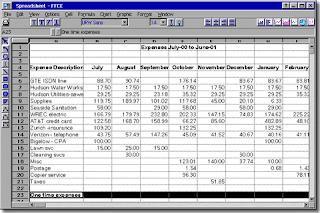
From my earlier post, you know that Manually Entered SpreadSheets ("M.E.S.S.") are my nemesis. Not only are they time consuming to create and maintain, but they are also difficult to audit. As anyone who has been through a Sarbanes-Oxley (Bill 198) review knows, spreadsheets represent a significant control risk because of how easily errors can be introduced without detection. For example:
At this point you should ensure that there are the appropriate backup procedures for the spreadsheet. Ideally you will have documentation to support the spreadsheet as well. Then on an annual or biannual basis spreadsheets should be revisited, comparisons run on the tested versions and the audit trail reviewed to ensure that it is still functioning as required. Needless to say, any significant changes made to the model should be carefully considered, documented and re-tested at the time the changes are made.In short, spreadsheets need to be considered as a separate financial computer system and all the controls associated with a financial system need to be applied to the extent the spreadsheet is to be relied upon for financial reporting. All of a sudden your "simple" spreadsheet is expensive to audit!
Currently I am working on a project to eliminate financial spreadsheets for an international client. Significant areas include:
- Multilevel consolidations,
- Canadian & US GAAP adjustments, and
- Tax valuations.
Posted by Unknown 0 comments
Labels: Bill 198, financial statements, FRx, Great Plains, M.E.S.S., Microsoft Dynamics GP, Sarbanes-Oxley, spreadsheet
Monday, 3 September 2007
Getting the Message Across
I missed the point.
Accounting is all about communications and, as an accountant, it is my responsibility to be sure that the message is understood. It isn't enough to expect that the users will look at my tables of numbers and draw the same conclusions that I have.
I attended a communications session by Eagle's Flight a few years ago. The trainer made the point that people tend to put their message out there and take the attitude "Well, I've done my part." If you want effective communications, you have to take responsibility for both the sending and the receiving of the message. You have to take into account how your stakeholders take in messages. Some people are just confused by spreadsheets. Take sales statistics for example. Rather than just presenting a list of customer sales sorted by city and decreasing amount, you can now plot your customers on a map of Canada with larger circles for higher sales and create a powerful visual that has an immediate impact.
Sometimes, it's just a question of presentation. I watched a demonstration of an Excel add-in for Microsoft Dynamics GP (Great Plains) where the sales person showed how the sales table with last year comparison figures could be automatically uploaded from GP and summarized for viewing and querying. Then he turned it around and asked, "Which customers didn't buy from me this year?" He then showed a graph of all the customers where sales this year were less than last year. There were audible gasps in the audience because the impact of the graph was clear: send a salesperson out to each of these customers. I could be cynical here and say that the table and the graph said exactly the same thing, because they did. The difference was that the table was just statistics produced by accounting and the graph was a call to action.
So, if you are an accountant and you feel your message to management is not getting across, I highly recommend you try a graphical approach. You'll be glad you did.
Posted by Unknown 0 comments
Labels: communication, Great Plains, Microsoft Dynamics GP
Monday, 13 August 2007
Who Owns Your Bank Transaction Data?
Rowan Simpson has an engaging discussion about a better way to get at your banking data in his blog. Certainly I would be the first to agree that banking information is at best awkward to import into accounting systems if there isn't a link specifically designed for your software.
Posted by Unknown 0 comments
Labels: banking
Friday, 10 August 2007
Project Management
The July edition of PM Network, the monthly magazine from the Project Management Institute, ran a feature on the importance of project management on small projects. When you are building an airport, putting a man on the moon or constructing a nuclear reactor the need for planning and organization are clear. What this article points out is that the consequences of not properly managing a three month project can be just as disastrous for the organization.
What is Project Management? It is the distillation of the scars and bruises from thousands of endeavors into a model of good planning and follow up. The principles are self-evident. The discipline of applying the principles consistently is priceless. Here's a quick summary:
- Schedule Management - putting everything on a calendar
- Team Management - marshaling your human resources
- Communications Management - keeping everyone informed
- Quality Management - assessing the output
- Risk Management - planning for what could go wrong
- Change Management - not letting the size of the project get out of control
In my field of accounting software implementation, there is a tendency to describe experienced implementers as project managers, whether they have project management training or not. I will be forever grateful to the former IBM consultant who took me aside on a project and said, “If you want to be a real project manager, take the courses from the Project Management Institute.”
Posted by Unknown 0 comments
Labels: project management
Wednesday, 8 August 2007
Competitive Edge: Your Accounting System
The Toronto Globe and Mail ran a story about Analytics, saying that a company's statistics can be a powerful tool in the right hands. Harvey Schachter, the Globe's "Monday Manager" quoted from Competing On Analytics, a Harvard Business School book by Davenport and Harris, which highlights the need to have the right data and the right management support in order to reap the rewards of good analysis.
How well I know that story. Every time I implement Microsoft Dynamics (Great Plains or Navision), I offer the client the ability to integrate operational data in the accounting system, but I am rarely taken up on the offer. One glowing exception was a felt manufacturer where the President had a one page report of key performance indicators that he used to run his business. It was quite a challenge to make the new system fit the summary cash, balance sheet, income statement and statistics (with a separate column for each subsidiary) onto one page, but it was worth it!
Try this: picture your company as a sports franchise competing in the major leagues. What statistics would help you manage the team? Think in terms of:
- Output: How much do you really earn per unit, after all discounts?
- Input: How much waste is there, and at what stage does it occur?
- Human Resources: How many hours go into your product or service? How high or low is your utilization?
- Equipment: How long do your machines sit idle?
Even if you have an older accounting system, you would be amazed at the quality of report that can be obtained from standard microcomputer software such as Crystal Reports or even Excel, when they have detailed financial and operational data to work with.
Posted by Unknown 0 comments
Labels: analysis, Crystal Reports, Great Plains, key performance indicators, Microsoft Dynamics GP, Microsoft Dynamics NAV, Navision, reporting
Tuesday, 31 July 2007
Nortel Re-Energized?

In the July 30, 2007 Toronto Globe and Mail Report on Business, Mike Zafirovski, the CEO of Nortel Networks Corp, was asked, "What was the old Nortel's big mistake?" He responded:
Nortel used to have some of the best processes in the world . . . . A lot of Nortel's old processes were thrown away. . . . Many acquisitions were made and the systems were not integrated. Lots of accounting issues came out of manual processes on top of manual processes.
It's true: having an excellent accounting system will not create a successful company, but a bad system can sure turn an excellent company into a failure! Nortel is an extreme example, but ask yourself if you could make better decisions if you received better financial and operational reports faster. That's what re-energizing a system is all about.
Read the whole article here.

Posted by Unknown 0 comments
Labels: accounting, Nortel, re-energize, reporting
Friday, 20 July 2007
Energizing your GL
Signs your GL needs re-energizing:
- You have accounts with the letter A after them, e.g. 1200A (There was no room at the inn!),
- In order to prepare certain reports, someone has to analyze transactions in an account line by line (as if they don't have better things to do),
- When creating financial statements you have to pick an account here and an acount there (cherry picking without the pie at the end), and
- Transactions are posted to "Other" because there is no specific place for them to go.
- Not only will we get rid of the "A" accounts, but we'll also have space for new ones,
- The chart of accounts will be detailed enough to handle all your reports,
- The accounts will be in logical places, making it easy to create new reports, and
- Every transaction will have a home.
Posted by Unknown 0 comments
Labels: financial statements, re-energize, reporting
What Do You Use?
Remember the old saying that the shoemaker's kids go barefoot? I was reminded of that recently when reviewing my own accounting system. When I first selected it, in 1994, I narrowed the choice down to Quickbooks and Mind Your Own Business (MYOB). I chose MYOB because it had both a Mac and a PC version and I was a bit of a MacHead back in those days.
MYOB could continue to record my revenues and pay my bills, but I started thinking about hiring my son to do some of the mailings, particularly when I'm on the road. I'm currently looking at Net Suite because it is:
- Accessible via the web,
- Bundled with a web site interface and CRM, and
- Aimed at small business and the mid market.
Posted by Unknown 0 comments
Labels: Great Plains, Microsoft Dynamics GP, Microsoft Dynamics NAV, Mind Your Own Business, Navision, Net Suite, Quickbooks
Wednesday, 18 July 2007
How Things Look
In a restaurant, good food is what's important to me. I don't care what the place looks like or how the food's arranged on the plate as long as it is a quality meal. My wife, on the other hand, says, "Presentation is half the meal." She wants the pressed linen, the flowers on the table, and the waiter to be attentive. If you're presenting financial statements to the Board of Directors, you should listen to my wife.
Case in point: I was working with a not for profit trade association to re-energize their accounting system. The accountant said that the Board was always criticizing the amount that was spent on consultants. We looked at the financial statements and there it was: a single line called "Consulting" with a large number beside it.
"It's so unfair," the accountant continued. "The Board knows that most of that expense is for the speakers we bring in to do seminars and their cost is covered by participant fees."
"Then let's get the financial statements to tell the same story," I said.
So we separated Participant Fees from Conference Revenues and Speaker Costs from Consulting (as well as the other costs of running seminars) and all of a sudden the cost of consultants looked more reasonable. It was also clear that the association was earning a small, but important amount from its seminars.
The other important change we made was to synchronize the financial statement formats. Previously the President and Treasurer had a detailed income statement and the Board members had summary statements. But the formats were different, making it difficult for the Treasurer to answer questions quickly. With the new format, the detailed statements had the same subtotals as the summary ones, so questions could be answered with more confidence.
My wife is trying very hard not to say, "I told you so."
Posted by Unknown 0 comments
Labels: financial statements, not for profit, presentation, re-energize, trade association
Friday, 13 July 2007
Not For Profit Red Flags

When I was considering a Controller's position with a charity, a friend warned me that it would limit my career. "Once you move to a charity, you can never go back to a real business," he said.
The Not For Profit (NFP) sector used to be viewed as a backwater, not serious business. The reality is the opposite, particularly from an accounting perspective. Charities and NFP systems have unique challenges. You ignore these red flags at your peril!
First of all, every dollar received by an NFP needs to have a flag attached to it so you can say what happened to that particular dollar. Whether it is a donation, a government grant or membership dues, the person who gave the dollar wants to know what happened to it. Contrast that with your typical business, where once the product or service has been delivered, the owners are free to do whatever they want with the cash.
Secondly, actually delivering a zero bottom line where revenues consistently equal expenses requires smart financial planning. The expenses can be relatively easy to forecast, but revenue is often tricky, particularly when a large portion may come on December 31 when many donors scramble to make their contributions before the year end deadline.
Thirdly, many NFP's are a microcosm of larger Canadian issues, such as west vs. east, rural vs. urban, English vs. French, individual vs. large corporation, and you have to ensure that all of the constituents are fairly represented. Financial reporting can be critical in demonstrating that the organization's resources are being deployed in an even handed manner.
If you understand the red flags, however, working for an NFP can be a rewarding career highlight.
Posted by Unknown 0 comments
Labels: charity, management, not for profit
Thursday, 12 July 2007
Great Plains Announces Workflow

Great News: In version 10 of Microsoft Dynamics GP (formerly Great Plains), the electronic approval of transactions has been significantly expanded. To quote from the What's New documentation:
The workflow approval process expands existing workflow functionality provided in both Microsoft Dynamics GP and Microsoft Office SharePoint Server. This feature provides a consistent, comprehensive solution to the approval of purchases, credit limit overrides, sales quotes, and batch posting for payables, receivables and general ledger transactions. Integration with Microsoft Office SharePoint Server helps to ensure an efficient, centralized administration point, and allows the use of user roles to help you efficiently manage security of the approval process. The Workflow feature allows users to approve business processes, even if they’re not Microsoft Dynamics GP users.So you can now set up a Purchase Order (for example) and have the system send it to a supervisor for approval or, if it exceeds the supervisor's approval level, have it go to both the supervisor and the vice-president.
Posted by Unknown 0 comments
Labels: Great Plains, Microsoft Dynamics GP
Thursday, 5 July 2007
Passionate Employees
The president of a Halifax-based company with 17 employees writes to ask PROFIT-Xtra readers:
"My company is my baby. I'm very passionate about it, maybe even obsessed with it. It bugs me that most of my employees treat their jobs as just a job. Although they do adequate work, I don't see any passion in them. Did I hire the wrong people or should I be doing something specific to get them as excited as I am about our products and services and the future possibilities of the firm?"
My answer:
Some of the obvious ways to give employees a chance to be passionate about their jobs are employee share ownership and profit sharing plans. The Controller at a client of mine told me about how his company put in a profit sharing plan. It took a couple of years for the plan to kick in, but after they had a good year and the staff received the equivalent of 2 month’s wages in a single payment, he said the attitude in the company changed completely. All of a sudden he was getting support for his cost cutting recommendations, particularly when he reminded staff that it would go to their bonus.
Another way was suggested in a talk by Sam Allred at the
- A low base salary that you get just for showing up and doing your basic job,
- A bonus for making budget, possibly shared among a group, and, most importantly for developing passion,
- A significant bonus for going beyond budget.
In that model the base salary typically doesn’t change. As employees gain experience, the top tiers grow. At the end of the meeting I asked Sam how that model would apply to administrative workers who typically don’t have direct budget responsibility. He thought about that for a moment and said that they play a support role, so if the person or department they support makes or exceeds their budget, they should get a piece of that as well.
At the end of the day, however, money only goes so far. Ask yourself whether you are communicating the passion you feel about your business to your employees. I once worked in a little fourteen person consulting firm. One of the owners had this dream about being recognized by the company whose software we represented by being invited into the President’s Club. It was a huge, audacious goal for a firm our size, but his enthusiasm was infectious. We were up against much larger companies from all over
Update: Profit Magazine chose to publish this entry here.
Posted by Unknown 0 comments
Labels: employees, motivation, passion, profit share
Thursday, 21 June 2007
The Dirty Little Secret about RFQ's
RFQ's or Requests For Quotations are the bane of the accounting software industry. They take a long time to prepare, a long time to complete, and I have to wonder whether they improve the process of selecting accounting software at all.
The idea makes perfect sense:
- You determine your needs, e.g. multi-currency, an inventory module that will handle obsolescence, a fixed asset subledger, etc.
- You write all those needs down in the form of questions, e.g. "Will your software allow daily changes to exchange rates?"
- You distribute the questionnaire to software consulting firms who complete it and send it back.
- Based on their answers, you select a shortlist of consulting firms to interview and demo their product.
So, rather than using the shotgun approach with a huge questionnaire, determine your top ten features and grill the vendors about how their system approaches them. Pick features that are operational (e.g. how Sales Orders are handled) or unique to your industry. Secondly, spend a lot of time following up on the references supplied by the consulting firms (you DID ask for references, didn't you?) In my experience, other users have been happy to talk to me about their systems, even taking the time to invite me over to see it in person. Then you can ask them about the vendor as well.
Happy Hunting!
Posted by Unknown 1 comments
Labels: accounting software, software selection
Wednesday, 13 June 2007
Organizing Your Data
When implementing an accounting system, how do you determine how to identify your Vendors, Customers, Employees, Inventory Items, Fixed Assets, etc. etc. etc?
That is a subject that requires some thought. An important question to ask is whether the identifiers need to have any "intelligence" built into them. An example of an intelligent identifier would be using the vendor's main telephone number as the Vendor ID in the accounting system. Another example would be to use a variation of the company's name (e.g. ABCCAN for ABC Canada Inc.) Intelligent identifiers make intuitive sense, but they suffer from a common problem: what if the underlying information changes? You need to plan what to do if the company moves, gets acquired or changes its name. Some systems let you change the identifier retroactively. Others, particularly older systems, do not.
Employees are a special case. Traditionally, many companies used the employee's Social Insurance Number (SIN) as an identifier. SIN's have been ruled as private information under The Personal Information Protection and Electronic Documents Act (PIPEDA), so you cannot use them as identifiers. Even using the last four digits of the SIN has been ruled as private.
But let me put another idea on the table. When I talk to computer developers, they ask why is there ANY intelligence in indentifiers? Modern systems can sort and filter based on any field. You don't have to use a telephone number as a Vendor ID since you can search your vendor file by telephone number at any time. In that case your Vendor ID could be "VE" followed by a five digit serial number that starts at 00001 and goes up. The two character prefix is handy so you can tell at a glance whether it is a Vendor or a Customer (etc.) that you are talking about.
Posted by Unknown 0 comments
Labels: identifiers, implementation, organization, privacy, SIN
Wednesday, 30 May 2007
Penny Differences
Rounding errors can be the bane of an accounting system. What do I mean?
- A client called to say that foreign exchange gain / loss calculations were leaving a penny in his accounts receivable invoices when payments were applied. I wasn't too worried about it until he showed me his receivables report: pages and pages of penny after penny. [Mental note: when a client is concerned enough to call, take them seriously!]
- A charity client gets 50% of GST back so we split the then 7% GST into a 3.5% expensed tax and a 3.5% refundable tax. With rounding to the penny, there were frequently penny differences between our calculation and the vendor invoices, which just did the 7% calculation.
What can be done? Maybe nothing. It may be that you don't have the ability to change the software to correct the problem, so you have to devise a work around, like a utility that periodically sweeps the tables and deals with penny differences. In any event, early detection is key to minimizing the problem.
Start with proper system testing. There is a tendency to test the system with invoices of $1,000 or some equally round number. That can hide rounding issues. Instead, take a stack of at least 20 copies of real invoices and credit notes and enter them exactly as they came. That will make your testing more realistic and is more likely to flush out issues.
If you can influence the process, avoid having the same calculation performed more than once. For example, a company had an invoicing module that was independent of its accounting system. When the invoices were imported, the accounting system recalculated the taxes, resulting in rounding differences. To avoid penny differences, the invoices should have been imported without recalculation.
Finally, ensure that the same algorithm is used throughout, so that one system doesn't round down while the other rounds up.
Penny for your thoughts . . .
Posted by Unknown 0 comments
Labels: rounding
Sunday, 27 May 2007
Good News or Bad News
Have you ever read an accounting analysis that sounded something like this:
The negative variance this month is due in part to budgetary timing differences offset by expense accruals . . .Is that news good or bad? Who knows? What's clear is that accounting jargon is distorting the message. Now, most analysis doesn't get quite this bad, but jargon is a big issue in financial statement analysis. Here's a little primer:
Variance - the difference between two numbers, e.g. this year and last year or this year and budget. A positive variance is good. A negative variance is bad.
Timing Difference - typically means that an expense was expected but it occurred in a different month (either earlier or later) than originally forecast. This is neither good nor bad news. It just explains why the number is different.
Accruals - see below for a more detailed description. Accruals mean you recognize your income when you earn it, not when the money comes in and you record your expense when you owe the money or have used the good/service, not when the money is actually paid.
For me the biggest issue with financial analysis is not the jargon, however, it's the tendency to say what happened, but not why. Decision makers need to know things are going right (or wrong) in order to make good decisions. Knowing that an expense went over budget is only half the battle. You need to know why as well.
Accruals
I first was promoted to Controller during a shakeout at an insurance brokerage which went right to the top. After a couple of months, the new president called me into his office to explain why "my" sales number was different than his. He was trying to understand the financial statements and he had copied all of the invoices issued to customers in the month. I explained that some of our policies went for more than one year and we had to wait until we earned the commission in the future years before we could include the money in our sales numbers. It made sense to him. It also helped de-mystify the whole accounting process for him.
But I think the final word has to go to the Vice-President who cured me of my accounting financial analysis jargon. He said to me, "Bill, from now on I want to see the words, 'Good News', or 'Bad News' at the top of your analysis reports."
That's what it all comes down to, isn't it?
Posted by Unknown 0 comments
Re-Energizing an Old System - Reporting
Businesses transform, sometimes daily. Accounting systems evolve.
How do you know whether your accounting system has fallen behind the business?
Reporting
Ask people if they use their reports.
A client of mine acquired a small business in northern Ontario. They asked me to go in and review the accounting system. I worked with the local Controller and asked him if I could interview the General Manager, so we made an appointment. I asked her what she thought of the financial statements and her reply was classic, "Oh, I don't use them. Too many numbers." It was true. The accounting report was on legal landscape paper with a column for everything you could think of. All the information was there, but you had to analyze carefully to find it. The Controller was crushed. He had worked so hard to get everything into one report. Later he said to me, "If she had only told me, I would have given her what she wanted."Don't wait for them to ask for new ones.
They often assume that what they are getting are the only reports available.Don't just accept what they say.
Sometimes even when you ask they are not forthcoming or can even be hostile. I asked a production manager what would help him schedule jobs for the tool and die shop. His first answer was, "There's no way you're replacing me with a computer." That night I used a spreadsheet to make a mock version of the kind of report I had in mind. When I showed it to him the next day, he tore it apart. Why did I use the shop number? Customers always call using their P.O. number, etc. etc. But we had moved from discussing whether he needed a report to just what report would help. Eventually we found what he needed, and no, he was never replaced by a computer!
Posted by Unknown 0 comments
Sunday, 20 May 2007
Accounting vs. Operations
Accounting versus Operations? Shouldn't the Accounting Department support Operations?
Absolutely.
But sometimes, accounting results can lead to the wrong operational decisions. Let me give you a couple of examples:
- A client of mine sold high grade tool steel in pre-cut sizes. If a customer ordered an eight inch round (for example) and they didn't have any in stock, they would take the next higher size (e.g. nine inch) and cut it down. All of the profit for that sale ended up as scrap on the floor, but at least the customer relationship was preserved. The problem came when they ordered more steel because the accounting system recorded it as a sale of the nine inch size which meant that nine inch would be reordered instead of what the customer wanted.
- Another major issue is sales between divisions. The easiest way to track these sales is to sell at cost. That way there is no profit recognized on what is really an internal transfer. But how does that effect the profit shown by the two divisions? If the bonuses of the division managers are based on division profit, selling at cost may not reflect the economic results of the two. Selling at cost also removes any incentive to the producing division to be efficient. The correct response: let the two division managers negotiate a fair price. Additional entries may be necessary at year end, but the operational results will be much better.
Posted by Unknown 0 comments
Labels: accounting, decision making, operations
Thursday, 17 May 2007
Eliminate M.E.S.S.
M.E.S.S. stands for Manually Entered SpreadSheets. Don't get me wrong. I was raised on spreadsheets: first Visicalc, then Lotus 123, finally Excel. They are a second language to me. But when I see people pecking away entering raw data in them, I have to wonder why they can't get it from their accounting system. Ideally, their time should be spent analyzing their data, not keying it in.
Why does M.E.S.S. happen?
- A lack of trust in the accounting system, particularly when someone was not in favour of the change to begin with. Early in my career, a mining client converted their accounting system. The Accounts Payable manager, close to retirement, didn't trust the new computer, so she kept track of all of her vendors using a spreadsheet. About a month after going live, the new system crashed. They were forced to recreate the information manually. Everyone that is, except Accounts Payable. Guess who felt completely vindicated?
- The accounting system does not allow for all requirements. A government agency I worked with had a large number of "sidecar systems", meaning M.E.S.S. The reason was that their accounting system didn't track the information they needed. The spreadsheets were so ingrained in the system that when we converted to new software many people didn't think to include them in their requirements. The implementation team had to actually root them out and convince people that they were no longer necessary.
- Insufficient detail in the General Ledger. At one client it was someone's job to take all of the entries in the Employee Advances account and separate them by employee in a spreadsheet, so that the individual advances could be tracked. The General Ledger needed to have an account (or subaccount) for each employee so that time wouldn't be wasted making the entries twice.
Posted by Unknown 2 comments
Labels: M.E.S.S., software, spreadsheet
Wednesday, 16 May 2007
Getting to Phase II
Remember when you first installed your accounting system? Remember how the implementation team wisely left the "nice to haves" out of the project as they wrestled with customization, training and data conversion issues? How many times did you hear, "Let's leave that to Phase II"?
Did Phase II ever happen? If you just answered YES, then congratulations! Many systems never make it that far.
What am I talking about?
- The digital dashboard that was going to show all your key performance indicators automatically, all in one place.
- The customized financial reporting that was going to put the power in the hands of the end users.
- The add-on software tailored to your unique industry.
- The automated integration which your system currently handles manually.
- The cool new software that would make sales analysis a snap.
- Software and data issues chew up the budget for the whole project.
- Delays push the project up to its deadlines.
- The project team goes on to other projects.
- People put in so much overtime that they lose their energy.
My message to you is: Don't abandon your dream!
Go back to the original plan. Be both cheerleader and slave driver, but get it back on track. This blog is devoted to getting the most out of business systems. Don't settle for less than the best!
Posted by Unknown 0 comments
Labels: accounting, implementation, software











